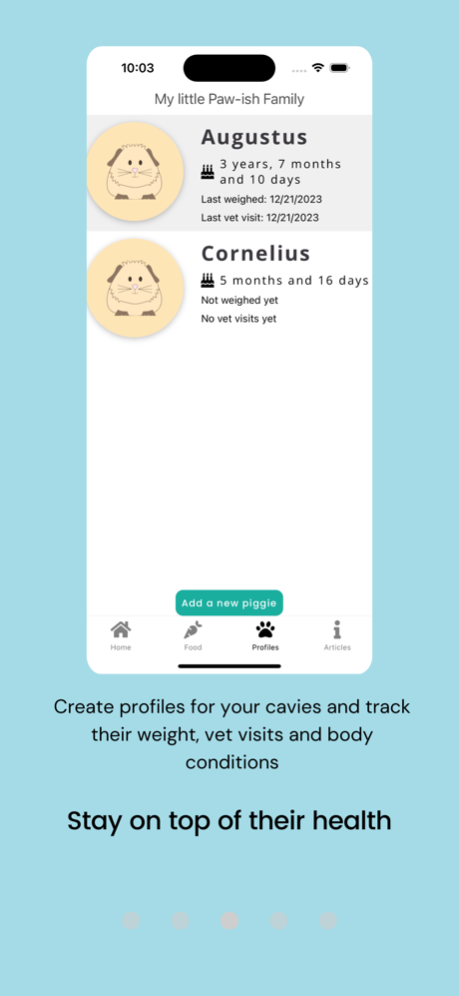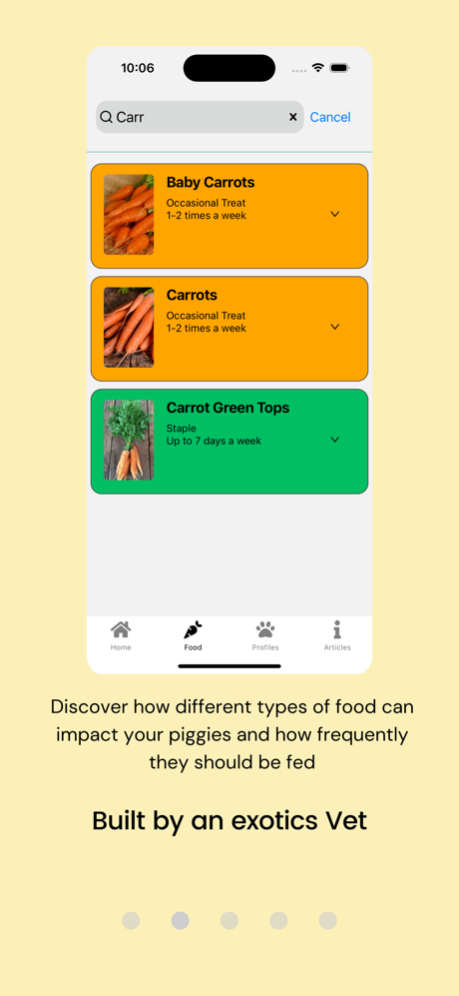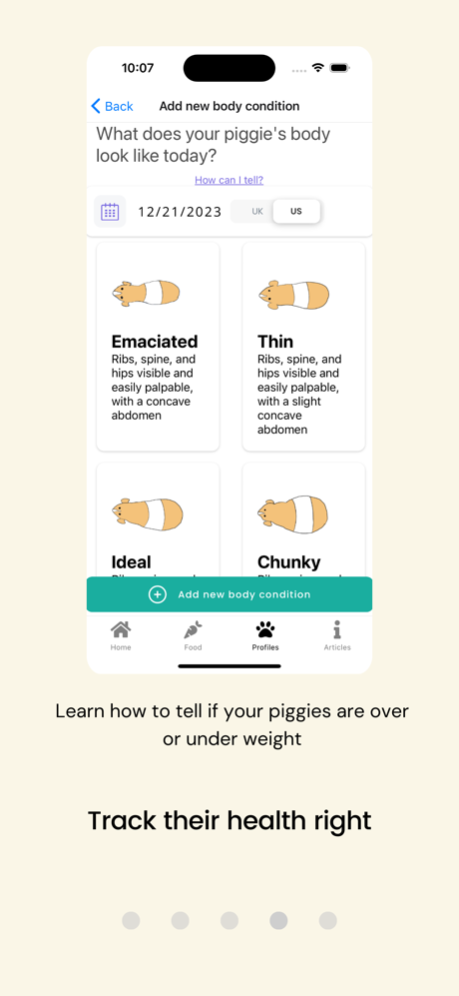My Guinea Pig Bowl 6.0.9
Continue to app
Free Version
Publisher Description
Introducing My Guinea Pig Bowl, a comprehensive and revamped version of the original My Guinea Pigs app! Elevate your guinea pig parenting experience with our feature-packed app designed to keep your furry friends happy and healthy.
Key Features:
Nutrition Guidance:
Discover a variety of guinea pig friendly foods and learn about their nutritional benefits. Stay informed on the proper frequency to ensure your piggies are getting the balanced diet they deserve.
Personalized Profiles:
Create individual profiles for each of your adorable guinea pigs. Track their health, record vital information, and stay organized.
Health Monitoring:
Effortlessly monitor your guinea pigs' well-being with our health tracking features. Log veterinary appointments, weight and body condition to ensure your piggies receive the best care possible.
Expert Care Tips:
Gain access to exclusive care tips written by experienced veterinarians. Stay up-to-date with the latest recommendations on overall well-being to provide the optimal environment for your guinea pigs.
Download My Guinea Pig Bowl now and embark on a journey of thoughtful guinea pig care. Your piggies will thank you for the love and attention they deserve!
Terms of use: http://www.apple.com/legal/itunes/appstore/dev/stdeula
Apr 16, 2024
Version 6.0.9
New articles + some improvements
About My Guinea Pig Bowl
My Guinea Pig Bowl is a free app for iOS published in the Kids list of apps, part of Education.
The company that develops My Guinea Pig Bowl is Naguib Ihab. The latest version released by its developer is 6.0.9.
To install My Guinea Pig Bowl on your iOS device, just click the green Continue To App button above to start the installation process. The app is listed on our website since 2024-04-16 and was downloaded 1 times. We have already checked if the download link is safe, however for your own protection we recommend that you scan the downloaded app with your antivirus. Your antivirus may detect the My Guinea Pig Bowl as malware if the download link is broken.
How to install My Guinea Pig Bowl on your iOS device:
- Click on the Continue To App button on our website. This will redirect you to the App Store.
- Once the My Guinea Pig Bowl is shown in the iTunes listing of your iOS device, you can start its download and installation. Tap on the GET button to the right of the app to start downloading it.
- If you are not logged-in the iOS appstore app, you'll be prompted for your your Apple ID and/or password.
- After My Guinea Pig Bowl is downloaded, you'll see an INSTALL button to the right. Tap on it to start the actual installation of the iOS app.
- Once installation is finished you can tap on the OPEN button to start it. Its icon will also be added to your device home screen.